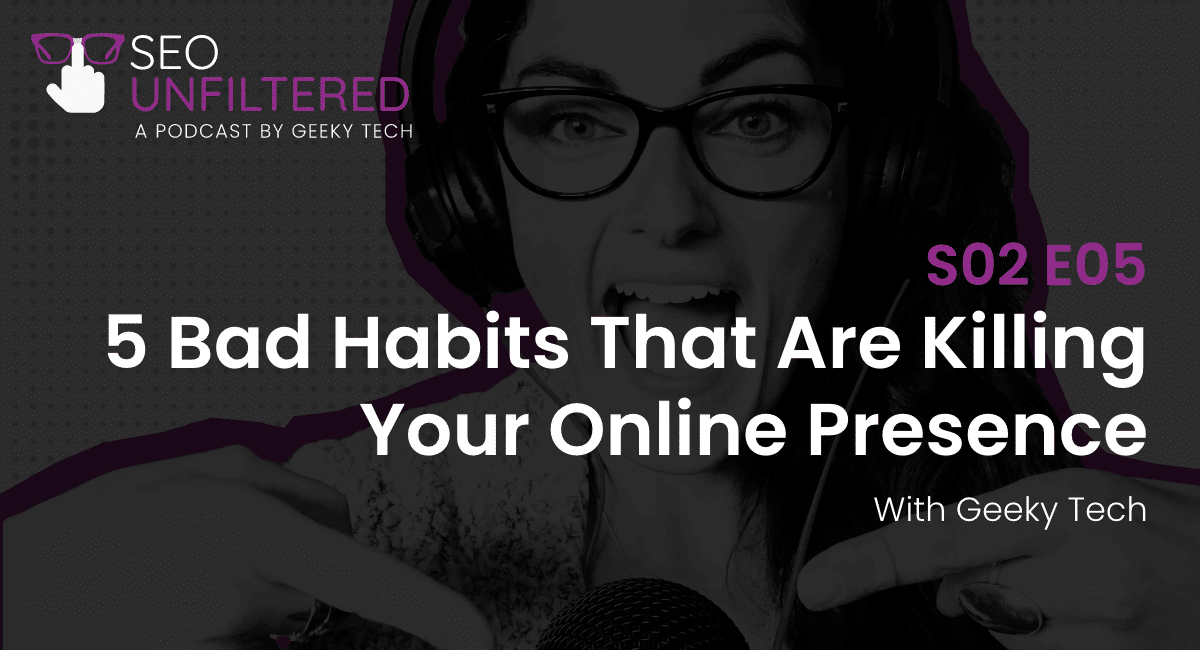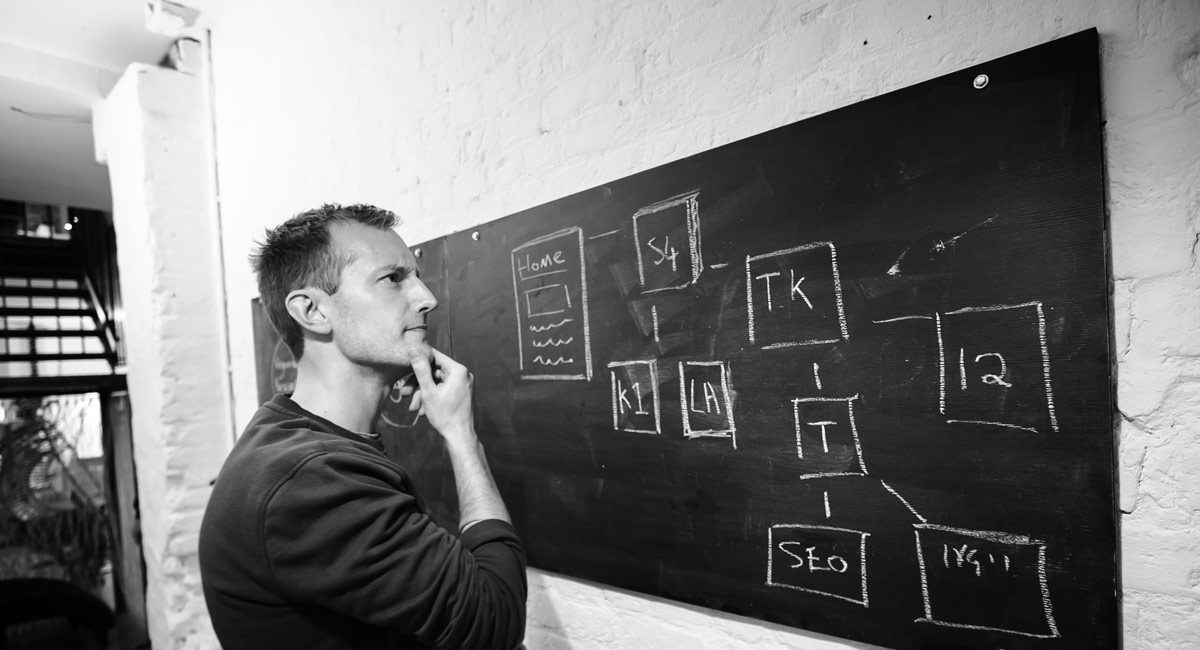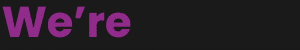Every now and then you come across a work term that is just so delightfully weird that you can’t help but make jokes about it.
Any normal person hearing the term ‘cannibalisation’ is bound to think of a remote and untouched tribe somewhere in the middle of the Pacific whose people practice ceremonial human sacrifices to please their local deities. You know, that old trope.
But in our world, keyword cannibalisation is neither that violent nor that exciting. However, it can be quite detrimental to your website, so without further ado, let’s take a look at what keyword cannibalisation is and how we can avoid it.
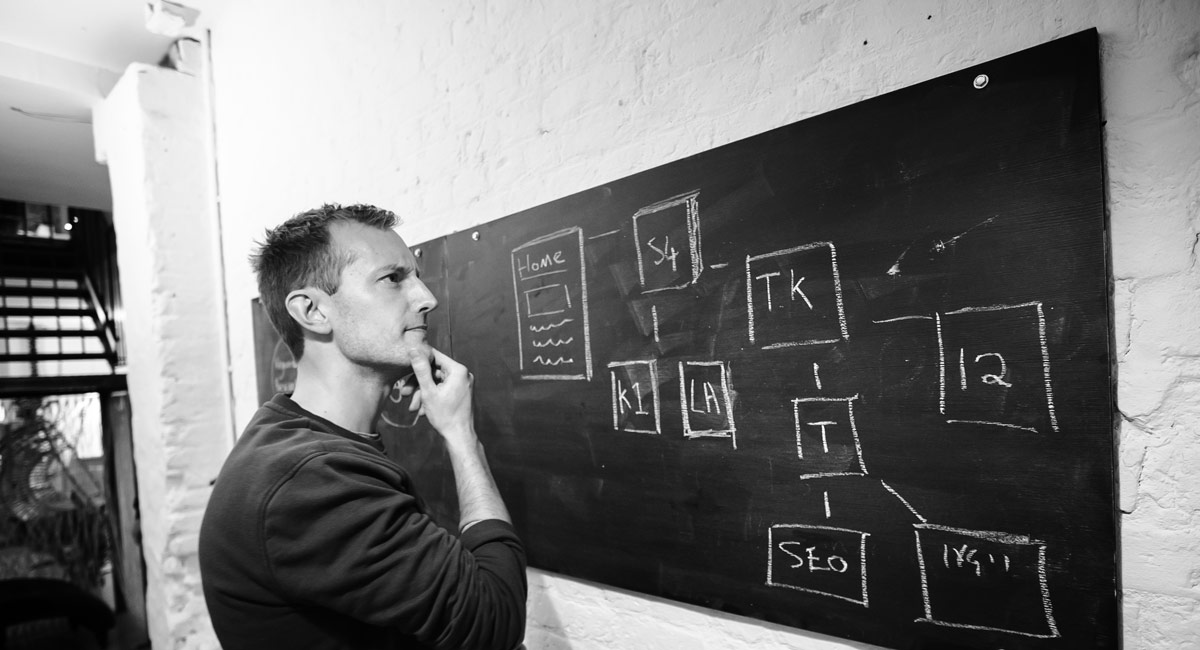
What Is Keyword Cannibalisation?
Keyword cannibalisation refers to when search engines don’t know which page to show users for a query. If the content on two of your pages is too similar (not necessarily duplicate), then Google cannot tell which page is the most relevant.
For example, your company makes cloud-based CRM software and you have two dedicated pages that discuss your software’s features, presumably with the same or very similar keywords. Because both pages can appear on a search result page for anyone looking for CRM software features, Google won’t actually know which one of your two pages is most relevant.
Why Is Cannibalisation Such a Bad Thing?
We wouldn’t call it cannibalisation for nothing. It’s a problem because these two pages (or more, in some cases) are competing with each other, and because of that, the rankings for both pages will suffer.
In essence, the pages are eating into each other. Hence the very cool term.
Here’s another example:
You have two pages on your website.
After some expert keyword research, we can see that ‘ninja outfit’ is the main term that people are searching for. The problem is, both of those pages are using that term within the copy on the page.
FYI, this is what we look for when we audit your website and optimise your pages.

How to Identify if You Have Pages That Are Eating Each Other
There are a few ways, but if you’re reading this article, then you probably already know you have a problem.
Use the Site: Search Operator - Type in your URL into Google’s search bar along with the relevant keyword
Example: ‘site:https://www.yourwebsite.com ninja outfit’
Google will then display all pages from your website that are relevant to that query. Hopefully, the page you want to rank is showing at the top. If not, then something needs to be addressed.
Step 2
Find your ranking pages on Google Search Console
In GSC, go to the Performance tab on the left-hand menu to see your site queries. Click on one of those queries (this adds the query to the filter), then click on Pages on the top menu. This will show you which pages are being shown in the results for that query.
Ideally, each query should have a prominent page. Branded terms can make things complicated, but in this example, our primary page should show the largest amount of impressions and clicks. If you see two pages showing a similar number of impressions for a query, then Google doesn’t know which page to serve. If that’s the case, beware! There be cannibals afoot.
Step 3
Use your rank tracking tool (if you can)
This only works if you are tracking the chosen query already. If you’ve come prepared, then go ahead and check the ranking URL for your target keywords. If the tool shows that different URLs are being served and the ranking position is fluctuating, then it’s confirmed— cannibalisation!
How to Fix Keyword Cannibalisation
Keyword cannibalisation is something that should be dealt with as quickly as possible. Fortunately, it doesn’t take too much work to stop your pages from eating each other.
Here’s how to do it:
Review Your Content
First things first, read through the pages in question. Is one really short and the other longer and more in depth? Is one old and outdated whilst the other is up to date? The simplest solution is to delete one of the pages if the content is not up to scratch and redirect (301) the URL to the better page.
Could the pages be merged to create one super page? If so, simply redirect the other URL to the new page.
Is the content on both pages good, but one of the pages is more concise, less ‘keyword-rich’, and perhaps included in your main menu while the other page is longer and more ‘keyword-rich’? You can noindex the shorter content piece and keep the more in-depth and informative piece for people using search.
Tweak content for longer tail keywords
So, let’s take a look at the two battling pages.
Are they actually about slightly different things? If so, keep the main page as it is and tweak the content on the other page by using longer tail keywords, e.g., ‘ninja pyjama bottoms’. Remove mentions of the target keyword from the other page in favour of your longer tail keyword.
Use Internal Links Wisely
Internal linking is a powerful tool when used correctly. If you use an exact match anchor, i.e., link to another page using the term ‘ninja outfit’ as the hyperlink text, then this tells search engines that the page receiving the link is important and it’s about nanja outfits.
You can add links to and from both pages (reciprocal linking) but in this example, it’s better to try and show a hierarchy and tell Google which page is the important one.
After the Changes: What to Expect
Give your changes at least a week before checking the results. One small adjustment might fix the cannibalisation, or you might need to make a few tweaks every fortnight until you have the issue fixed.
As with anything to do with SEO and Google, these things can take time. But while you’re waiting for the results of your changes, you can rest easy knowing that at least you’re not making the situation worse.
But, if you’re nervous about breaking your web pages altogether, feel free to give the Geeks a call.
In Summary
Keyword cannibalisation sounds scary and if left untreated, it could significantly lower your rankings and undermine all the hard work you’re putting into your keyword research. Fortunately, there’s a cure. By making small tweaks to your competing pages, you can save your content and attract more people to your site.