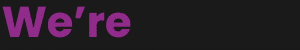Website Redesign SEO Checklist: How to Keep Your Traffic Flowing During Your Next Relaunch
Relaunching your site without losing your rankings is possible with these easy steps.
How Our Clients Did Last Month
Month-over-month traffic trends. Source: Google Search Console
Does Website Redesign Affect SEO?
There are so many reasons to relaunch your site with a brand-new design: Your current site is starting to show signs of age; your company is headed in a new direction and you want your branding to reflect that; you’ve reached that company milestone and you can finally focus on paying a designer-dev team to build a custom site…whatever the case may be, if you’re overhauling your site design in any major way, it’s considered, at least in the SEO world, a migration. And that’s kind of a big deal. Keep reading to find out why.
What Is an SEO Migration?
In general, an SEO migration is when a website undergoes a major change that could potentially impact its rankings, traffic, and overall visibility. A major change, as far as SEO is concerned, could constitute the structure of your website, site location, content, CMS, and yes, design.
But what does web design have to do with search engine optimisation?
Why Your Redesign Could Cause So Many SEO Errors
During the redesign process, page elements are going to change, content will be merged, culled, or moved; title tags will be modified—all the things that helped your page rank in the first place.
If any of these changes occur during a website redesign, your site’s visibility might change in search engines post-launch:
- The URLs are modified without proper 301 redirects.
- High-ranking content has been removed or heavily edited.
- Meta titles, descriptions, header tags, and other on-page elements have been removed or heavily altered.
- The site navigation has changed significantly.
- New design elements have been added but have affected site speed.
- The mobile version has not been redesigned to the same standard.
- Technical SEO aspects like robots.txt, sitemaps, or canonical tags have not been updated correctly.
We want to make sure that your redesign doesn’t upset the flow of organic traffic that you worked so hard to get.
In order to do an SEO migration when redesigning your website, you need to apply some preventative SEO strategies and/or (but we definitely recommend and) work with an SEO team throughout the relaunch process to ensure your search engine rankings stay the same (or improve) when you go live.
Website Redesign SEO Considerations
A redesigned website can make a huge difference to your business’ reputation, as well as your rankings. It’s the digital equivalent of moving your operations out of your parents’ garage and into an office space downtown.
But if you don’t make sure to forward your mailing address, change your business cards, and take your shop sign with you when you go, people are going to continue knocking on the garage door and walking away empty-handed.
To update your site without affecting key SEO elements, you need to think like an SEO specialist. While you’re thinking about user experience, cool site elements, and colour schemes, you also want to keep in mind that the content you want to change may very well be the same thing that helped you reach your current rankings and traffic.
No matter how beautiful and functional your site is, it should always maintain certain technical standards and the essential on-page SEO best practices.
SEO best practices should be baked into your site redesign, which is why we risk kicking a dead horse by encouraging you to adopt an SEO mindset and plan your redesign with the right teams as early as possible.
Website Redesign SEO Checklist
Now that you know how important it is to think like an SEO expert during your redesign process, follow this website redesign SEO process:
Step #1
Step #1: Assemble Your Redesign Team
You, the marketer, and your designers have been working really hard to turn the concept into reality. But don’t forget that behind every beautiful building are the engineers, electricians, and plasterers that contributed to its construction.
For a successful website redesign SEO migration, you’ll also need to invite your web developers (which you most likely already have), content team, and SEO department or third-party SEO agency to the party. A project manager wouldn’t be a bad idea either.
Consider all the bases covered.
Now that you all present a united front, your very first task is to establish your SEO goals and map out everyone’s roles and responsibilities as soon as possible. It usually goes something like this:
- Marketing and Content: URL mapping
- Designers: Coffee runs (jokes)
- Web developers: URL redirects and testing
- SEO team: migration day checks, post-migration auditing, migration consulting
If you’ve already started designing the new website without your dream team, we highly recommend that you stop what you’re doing and regroup.
This may feel like you’re forcing a speeding train to come to a screeching halt, but trust us, thinking like an SEO expert as early as possible will prevent unexpected drops in traffic.
Step #2
Step #2: Map Out Your Existing URLs and Collect Third-Party Data
Allow us to introduce you to the concept of a master URL list (separate from your XML sitemap). To get started, all you need to do is open a new Excel sheet and paste every single URL on your current website, ignoring the fact that some will disappear or be 301 redirected to the live website.
List your pages from most to least visited (Google Console Clicks is our preferred metric for this) to give your team a clearer understanding of which URLs are worth keeping, editing, or removing. This will help you visualise your new site architecture.
Now you have a list of your pages with their Google Search Console click data from the past 12 months.
At this stage, your SEO, dev, and design teams should also be made aware of all the third-party scripts your old site is currently using besides Search Console, e.g.:
- Google Tag Manager
- Salesforce
- Microsoft Clarity
- Hubspot
- Dealfront
- Lead Forensics
- Mouseflow
- Yoast SEO
- Other SEO plugin
Document all these scripts so you can make sure they get migrated.
Step #3
Step #3: Test Your New Site
In the meantime, your designers and developers have been working hard to create a website design that’s fast, responsive, and user-friendly, not to mention visually appealing. Before flipping the switch on the new site, you’ll need to test it first.
Thinking like SEO specialists, test the redesigned site early and often to avoid complicated and lengthy fixes down the road. You don’t want your site redesign to get in the way of your rankings, so make sure that your site’s functionality is in tip-top shape before going live.
Step #4
Step #4: Launch Your Redesigned Site
If everything’s crossed off your list, you can now push the website redesign live (yay!). As with anything of this nature, you should hope for the best but expect the…well, not worst, but the unexpected—that is, if you’ve done everything correctly and worked in unison with all your key stakeholders, everything should go smoothly. Just don’t schedule your launch on a Friday afternoon.
Mondays are great launch days.
Your website redesign/migration team has put in a lot of hours, but it’s not over yet from an SEO perspective. If they don’t already know, you’ll need to advise your search engine optimisation experts that the launch has happened so that they can double check that all the scripts you wanted to keep are running and that none of your URLs were accidentally left on no-index from the testing phase.
At this stage, our SEO geeks would submit an address change, if necessary, in Google Search Console (only if the actual web address has changed – if not, please ignore)
Step #5
Step #5: QA Your URLs
Here you get to see where SEO and website redesign intersect. When we work with companies during a website upgrade, we make sure that every new URL is working properly and that all pages that were culled have been correctly redirected without causing unnecessary redirect chains.
If you have a large site with thousands of pages, such as an ecomm site, this can take some time to finish. But, no matter how big your site is, this essential step in the migration process still needs to be done to ensure that all your traffic has somewhere to go and avoids a loss in search rankings.
Step #6
Step #6: Observe Your Rankings & Organic Traffic Over Time
The website redesign is live and your marketing efforts can continue as normal. But for search engine optimisation purposes, you still need to monitor your traffic, rankings, and rate of indexation (if you’re working with an SEO agency, this is their job).
We recommend checking after one week, then two weeks, and then at the 30-, 60-, and 90-day mark.
Monitoring
At Geeky Tech, we regularly monitor your site over a 90-day period to ensure that any minor traffic fluctuations haven't developed into negative trends, and to confirm that your site's rankings either improve or return to their previous positions.
If all goes as expected at the 90-day mark, you no longer need to monitor your website redesign for related issues.
Why the Post-Launch Process Takes So Long
Switching from the outdated site to your newly minted one takes just a moment, but making sure Google crawls it and indexes it correctly can take a while. As with anything related to SEO, nothing is instant; it can take a week to a couple of months to see the results of your efforts.
Redesign & Launch Your New Website Without Losing Steam
The difference between a successful redesign and an SEO nightmare is all in the planning and thinking like an experienced SEO professional. By working closely with your key stakeholders and taking time to ensure every last link is accounted for in your site, you can maintain your rankings in search engines and even improve your SEO results.
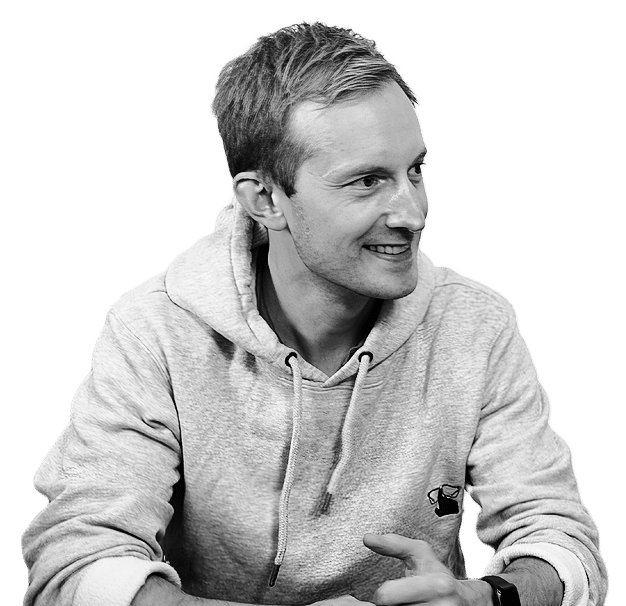
Frequently Asked Questions About Redesigning a Website
During a website redesign, old or outdated content needs to be carefully evaluated to determine its value. Before making any decisions, we recommend analysing each page’s SEO performance, backlinks, and traffic to make an informed decision about what pages of your website you want to keep.
Always use 301 redirects for any page that’s being removed or merged to ensure you don’t lose your SERP position. Here are your options:
- If outdated content is still relevant and still ranks high in search results, refresh it with updated information, statistics, or new insights for a boost in new traffic. Content that still does well in search engines but is no longer necessarily relevant can be redirected to a related page.
- Outdated content can be merged with similar and better-performing pages to create a more authoritative page. Simply 301 the page you don’t want to the new and improved page.
Should you delete pages? Only if they are completely irrelevant, have no backlinks, provide little value, or no longer represent your business. Even then, redirecting instead of deleting may be safer (at least for a year after your redesigned site has been launched).
Regardless of your redesigned site’s impressive features and new elements, your content still needs to follow SEO best practices and meet Google’s standards of helpful content.
As well as meeting a keyword focus, your SEO content should be helpful, original, engaging, authoritative, and well-written. It should also meet on-page SEO best practices.
Yes, you should set your staging site to noindex during the redesign and testing phase. Noindexing your staging site helps search engines avoid indexing and crawling your staging environment, which can cause many SEO issues, such as duplicate content and poor user experience.
During the website redesign process, your new site structure, revamped content, and other changes to your website may have a positive impact on SEO. Better content, faster page speed, and a refined user experience could all help improve your search engine rankings and traffic.
We recommend using the following SEO tools throughout the relaunch process:
- Google Analytics (or equivalent analytics tool)
- Screaming Frog (or equivalent crawler such as Sitebulb)
- Google Search Console
- SE Ranking (or equivalent rank tracker tool)