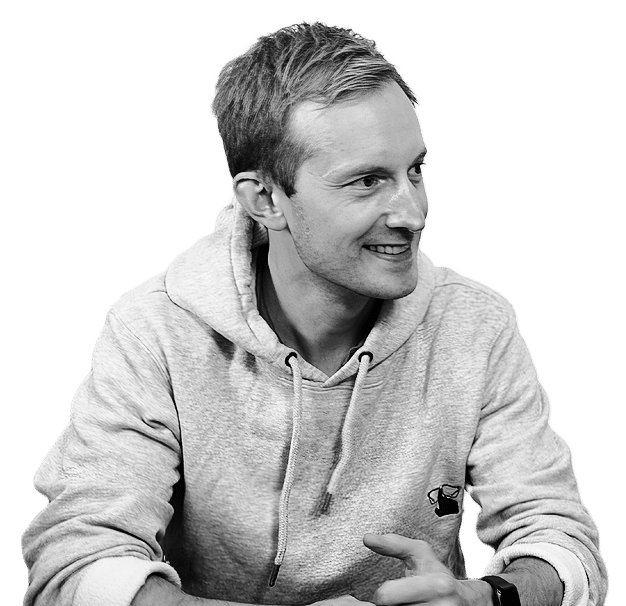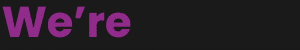Domain Change SEO: How to Change Your Domain Name Without Changing Your Rankings
Update your domain name without wreaking havoc on your traffic or search engine rankings. Here’s how to switch to your new domain like an SEO pro.
How Our Clients Did Last Month
Month-over-month traffic trends. Source: Google Search Console
What Is an SEO Domain Change?
Strictly speaking, a domain change is when you modify your website’s domain name. And at the risk of sounding pedantic, let’s make sure we’re all working off the same definition because people often confuse a domain with a URL.
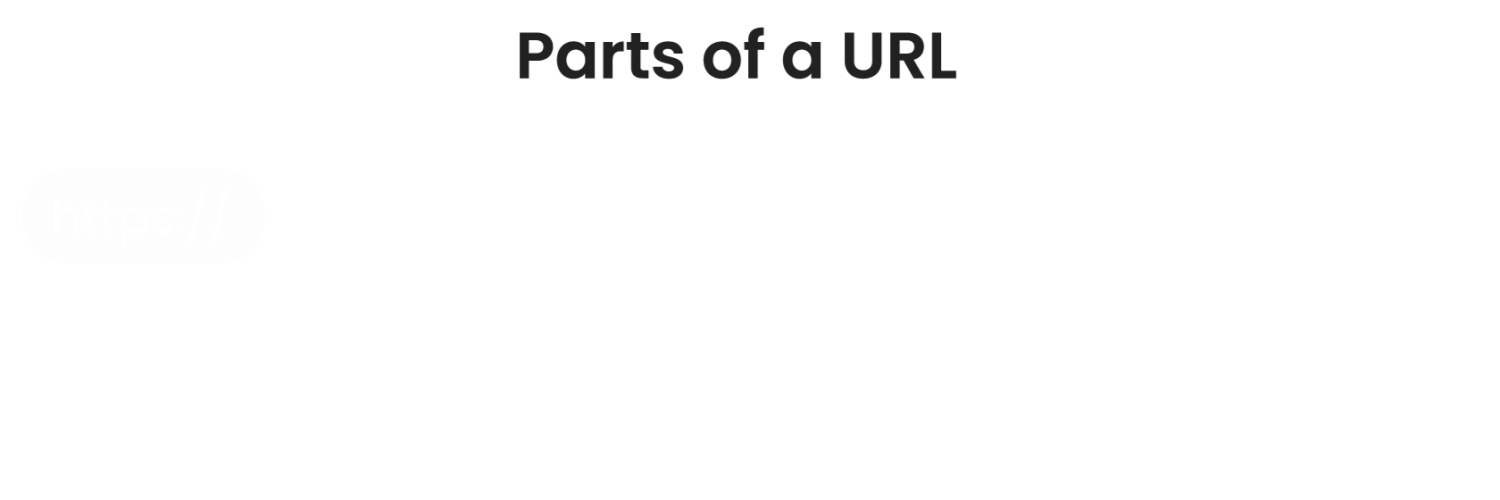
You can see from the graph that the domain name is the most interesting part of the URL. Most of the time, this is your brand or company name, or a slight variation of it. When you undergo a domain change, you’re effectively changing your online identity.
Your domain is an essential element of your URL, the complete file address that allows crawlers, users, and other domains to locate you. Changing your domain name is changing the most identifiable part of your address.
It goes without saying that leaving your current domain behind is not something companies take lightly, or do often.
Should You Change Your Domain Name?
There are several situations in which changing your domain is required:
- The brand name or name of your company has changed
- You want to switch your top-level domain (TLD) to achieve more domain authority, e.g., from .biz to .co.uk
- Your old domain no longer reflects the full scope of your product offerings
- You want to distance your company from bad press
- You want to simplify the name after years of people not knowing how to pronounce gotopals.com (is it supposed to be go-to pals or got opals?)
In all of these scenarios, changing your domain takes careful planning and consideration, so when writing this page, we assume that you and the top stakeholders at your company have a good reason to change to a new domain name.
But there’s just one little problem to solve: the digital world already knows you by your old domain. How do you change domains without losing seo results?
Enter domain change SEO or, as we often call it, a website migration.
Some of the Most Successful Brand Name Changes:
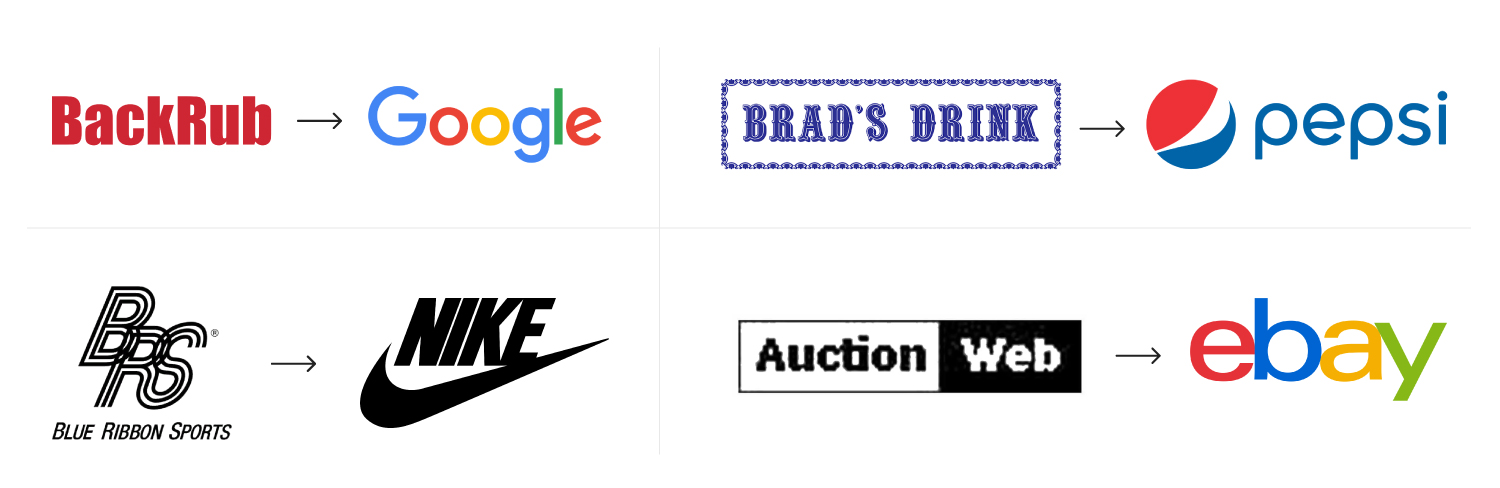
What a Domain Name Change Means in SEO
A new domain migration ensures that no pages are left behind. It’s the act of carefully redirecting your pages from your old URLs to your new URLs, so that come launch day, all your existing search traffic is flowing to the new website, just as it was before.
There’s a rumour going around that SEO migrations are complicated at best and near-impossible at worst. But the trick to a seamless SEO change domain project is to plan ahead, and keep the path of communication between all parties—marketers, developers, designers, content writers and project managers—wide open. If you can nail these two things, you’ve already learned how to change domains without losing seo momentum.
How Changing Domain Names Affects SEO Performance
From a search engine optimisation standpoint, changing your domain name can have a significant impact on your authority, rankings, and traffic. If the necessary redirects aren’t put in place, you’re effectively starting from scratch and not carrying the torch (and rankings) from your previous site—This is why horror stories abound of website migrations that didn’t factor in SEO beforehand.
It can also negatively impact your backlinks, which are a significant ranking factor. The more backlinks you have from other high-authority sites, the better your search engine rankings will be, so ensuring that all your backlinks are pointing to the new address will lessen the negative effects of your change of address.
How to Safely Change Your Domain Name With Minimal SEO Impact
We’re now going to show you how to plan and execute your migration. For this, you will need:
- Google Search Console
- Google Analytics
- Website Crawler - *nice to have (such as Screaming Frog) Access to the CMS of your old domain
- Access to the CMS of your old domain
- Access to the CMS of your new domain
- A spreadsheet editor
#1
Work with an SEO Agency
Your first step is to hire the right people or surround yourself with a team that knows what they’re doing.
If you’re changing the domain, then you’ve probably already engaged with a developer or IT professional, which is great, because you’ll need them for this. But the sooner you bring in an SEO agency, the better. You don’t necessarily have to outsource this project to an agency if you’ve got a group of experts under your roof who can dedicate their time and expertise to the task.
While you’re at it, keep your web designers and project managers in the loop, especially during the early stages.
Now that you’ve hired the right people and assembled your team, your next important task is to establish everyone’s roles and responsibilities as early as possible to avoid future misunderstandings.
As the marketer, we recommend you take charge of the next step, which is to map out all the URLs on your site. Once the mapping is finished, you pass the baton onto your dev team to handle the redirects (and the actual domain change, of course).
Then, once the site is live, your SEO team should step in to oversee the SEO performance, do some technical SEO checks, and over time, monitor your search result rankings.
#2
List and Map All URLs from Old Site to New Site
Previous Domain
- old-domain.co.uk
- old-domain.co.uk/contact/
- old-domain.co.uk/blog/
- old-domain.co.uk/podcast/s03e02
New Domain
- new-domain.co.uk
- new-domain.co.uk/contact/
- new-domain.co.uk/blog/
- new-domain.co.uk/podcast/s03e02
Next, create a master list of every page on your website using a trusty spreadsheet. Using Screaming Frog or an equivalent SEO tool, crawl your site to get a list of every last page. Even if, in switching the old domain to the new, you’re going to cull certain pages, get everything on the list first.
(The image in the example above is nice and tidy, but yours might not be. If you’re using this project as an opportunity to clean up some of your URLs, then wait until this URL mapping process is complete.)
We recommend listing your URLs in order of popularity, i.e., the pages with the most Clicks (or Views if you’re using Google Analytics 4) should sit right at the top, and the pages with the least at the bottom. Prioritising links like this means that if you miss a URL somewhere (which is easy to do, by the way…) then it’s not likely to be one that brings you significant traffic.
What you should end up with is a master list of all your pages and their Google Search Console Clicks from the last year.
List and Map All URLs from Old Site to New Site
At this point, you might be wondering why some of your pages have such little traffic. This could be a great opportunity to do a little bit of an SEO cleanup. Do these pages lack a keyword focus? Is the UX poor? Do you have a similar page that’s getting all the traffic instead? Work with your SEO experts to find out how to improve these pages from an on-page SEO perspective.
Don’t Forget Third-Party Scripts
Next, create a separate list of all third-party scripts—Google Tag Manager, Google Search Console, and Google Analytics are vital for your SEO, but don’t forget about other scripts like HubSpot, Salesforce, and any other script.
What to Do With Your Old Domain
No matter what you choose to do with these pages—whether to fix, merge, or cull—you’ll need to continue paying for your existing domain for at least a year for the redirects to work. This can be done at the server level where you store your redirects in a .htaccess rather than a plugin.
But we digress.
Just understand that you can’t put your redirects on the old site if your new site is a separate environment, install etc. and then delete that site or stop paying for hosting. This would mean the redirects no longer exist and all that work (the URL mapping and previous marketing on the old site) isn’t carried over.
#3
Build & Test Your New Site
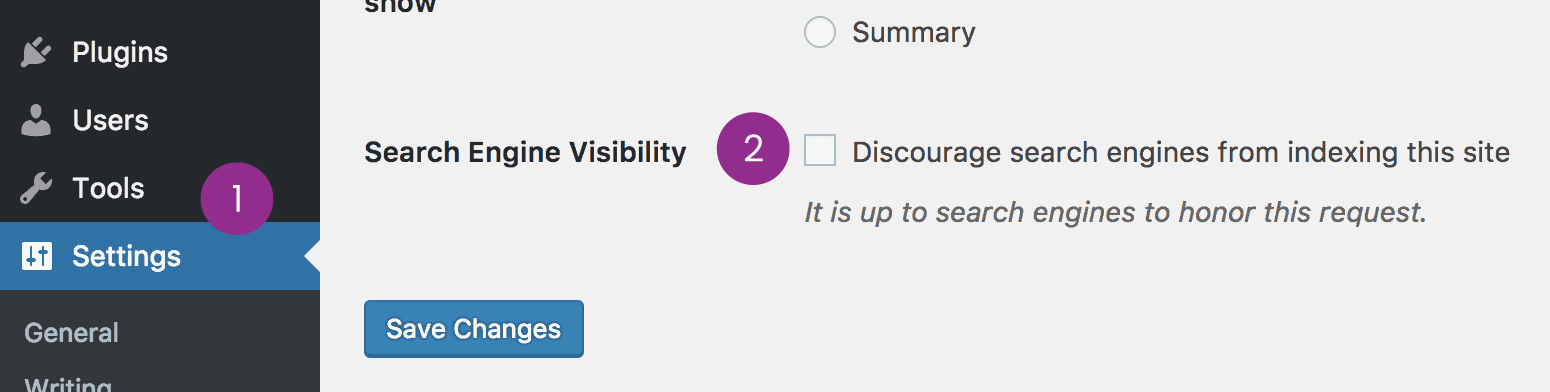
You and your designers and developers have been tasked with changing a domain—and maybe a bit more than that. Make sure to set your new site to noindex during the build stage to avoid potential SEO issues, and test your links early and often to ensure there are no issues. It’s better to catch these things before your new domain is live.
Remember that time Elon Musk bragged about his unbreakable car seconds before someone broke through the glass? Yeah, let’s try to avoid that level of embarrassment.
This step is usually handled by a developer or a designer who understands the technical complexities of building a website. Remember to keep all paths of communication open during this time, even if you and the rest of the marketing department have taken a backseat during this process.
#4
Launch Your New Domain Name
Pick a Monday to launch your site. You’re not going to win any popularity contests if you schedule the launch for a Friday afternoon and something goes wrong.
On launch day, check in with your SEO agency if you’re working with an external team. They’ll make sure that your third-party scripts are live, and that your site hasn’t accidentally been set to noindex (it happens more often than you think).
They’ll inform Google of the address change and check your top URLs to ensure they’re live and have been 301 redirected properly without any redirect chains.
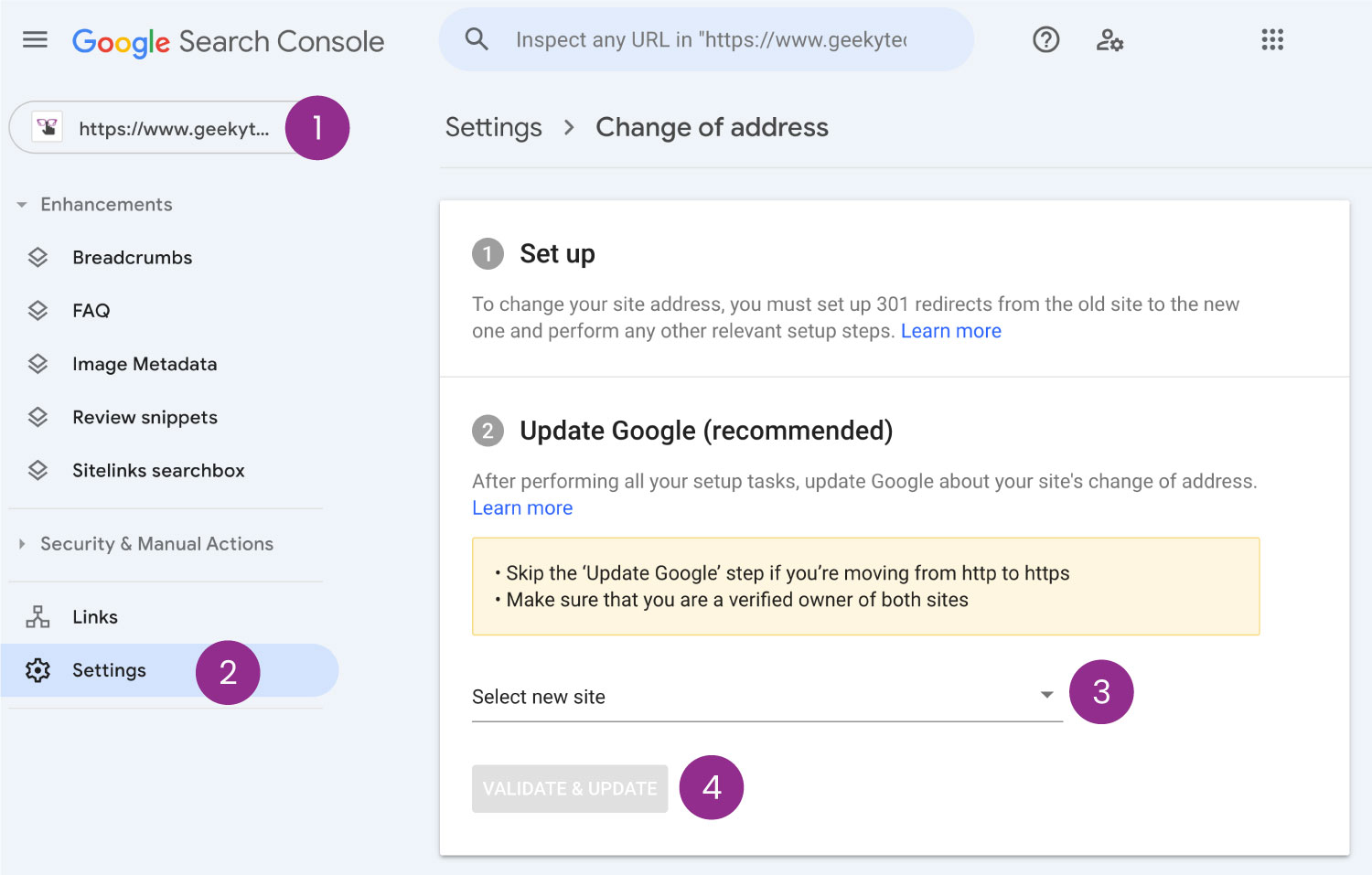
They’ll also make sure that the worst hasn’t happened, i.e., that there are no broken links.
You may experience a slight dip in search traffic, but in our experience, if done correctly, the SEO impact of changing domain names won’t be for too long, and your traffic may even quickly exceed pre-domain change levels. This will depend on the authority of your previous site vs your new site though.
#5
Monitor Your Results
If you’re working with an SEO team (and if you’re following these steps, we can only imagine you would be), work out a schedule with them to monitor your search rankings and traffic post-launch.
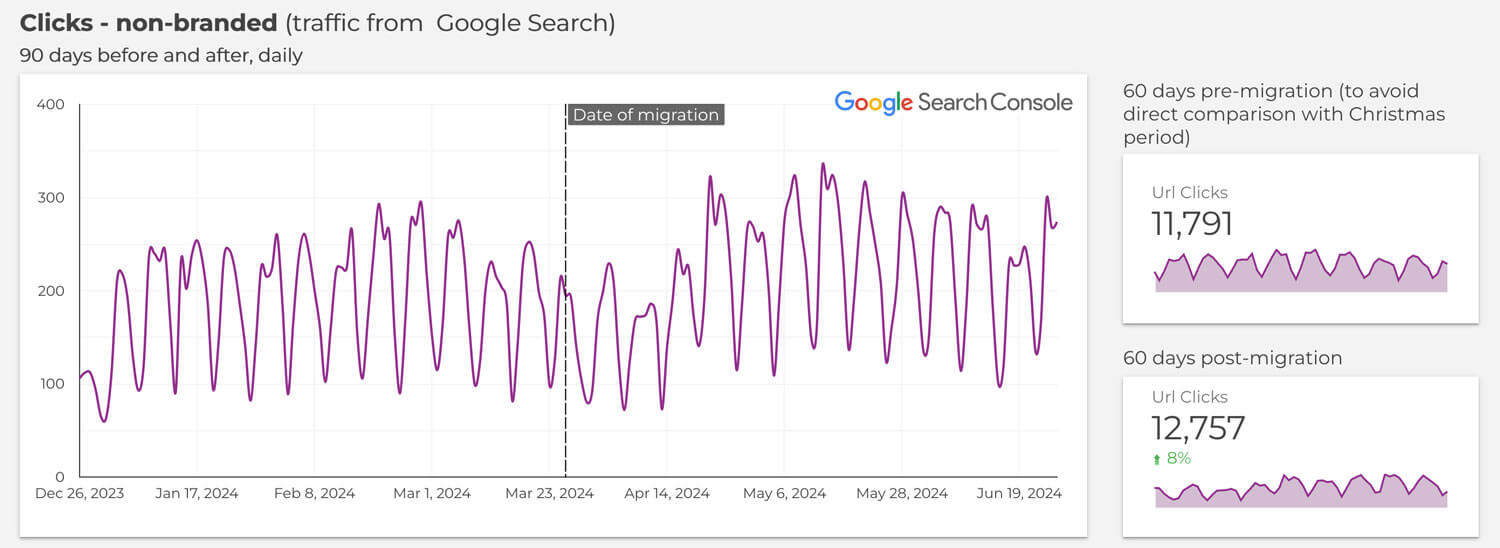
Example from Looker Studio (90 days pre- and post-migration)
SEO is not like flipping a switch, so it’s important to monitor your SEO change domain name performance for at least three months after you’ve said goodbye to your old domain name.
At Geeky Tech, we monitor your site closely within the first two weeks, then again the 30-, 60-, and 90-day mark. Reviewing your results over this period more clearly demonstrates traffic trends over time.
What you should see is a stabilisation in your traffic or even an upward trend.
Signs Your Migration Was Successful
Sounds a little anticlimactic, but if you’ve successfully moved from one domain to another, then to quote a boring proverb, no news is good news. If, after 90 days, your website is running as normal and you start to forget that the domain change even happened, then you know it was a success.
You’re likely to be busy with all kinds of PR efforts at this stage since the website isn’t the only part of your brand – hopefully all that buzz around your new brand means more traffic.